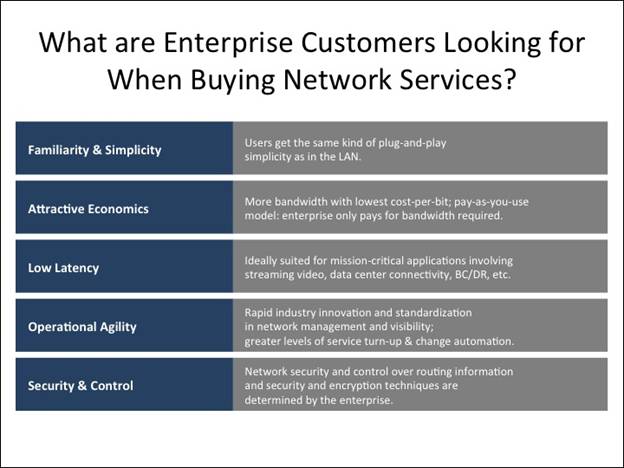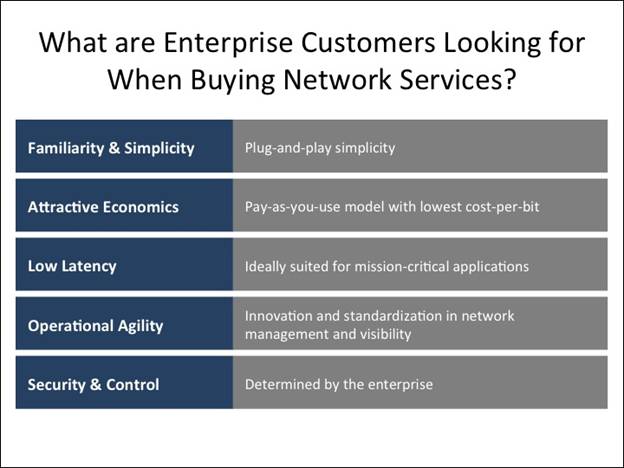Presentation Tip: Updating the three "Tell Them" statements
There is a classic piece of advice that many presenters have heard when thinking about how to structure their presentation. The advice is to: "Tell them what you are going to tell them, tell them, then tell them what you told them." I think this advice is outdated and in this article I’d like to propose a new version of the three "Tell Them" statements that I think will serve presenters, and their audiences, much better.
Why doesn’t the classic advice work anymore? Because audiences expect better. If you simply repeat your message three times, it ends up coming off as confusing if the audience thinks that there are actually three different points. If the audience recognizes the three points as the same ones, this approach comes off as condescending because the audience thinks that you consider them not intelligent enough to understand it the first time. Neither of these audience reactions will get you to your goal of having the audience understand and act on your message.
So what should you do instead? Here is my updated version of the advice: Tell them the conclusion, Tell them how you justify the conclusion, and Tell them what you want them to do with the conclusion.
Let’s look at each of these three "Tell Them" statements to see why the revised versions are a better approach. First, I suggest you start your presentation with the conclusion that you want the audience to remember. Let them know where you are going in your presentation. They need to know the destination so that they can evaluate the information you present in context.
Second, show the audience how you got to the conclusion. This may involve some details and it may involve the audience asking some questions. This is the heart of the presentation and is where most of the time is spent. Because they already know the conclusion you reached, this conversation with the audience is more productive as they convince themselves of the same conclusion you reached.
Finally, tell them at the end of the presentation what you want them to do with the conclusion. Far too many presentations don’t have a "call to action" that asks the audience to take a specific action. It could be as simple as agreeing to use some new knowledge in their role, or as complex as approving millions of dollars of new investment in an initiative. Don’t assume the audience knows what you want them to do. Make it clear at the end of the presentation.
Let’s look at how this approach would be applied in a project update presentation. You would start by stating the conclusion that the project is on schedule but a little over budget and you are asking for their support to continue with the work as planned. You can then go through the details of the project tasks, explain what is done, what is next, and why you believe the budget issue is only a timing issue. You finish by asking for the group’s continued support and you look for their agreement with the direction and decisions you are making. This is a much more productive presentation than one where the same details are repeated three times.
Whenever you hear the same advice that has been given for decades, take a step back and put yourself in the audience’s shoes. Does the advice serve the audience best? If not, update it so that your presentation helps the audience act on the message you are delivering.
Presentation Tip: Don’t put yourself in a cage of text
When audience members tell me in my Annoying PowerPoint survey that the speaker reading the slides is the most annoying thing about bad PowerPoint slides, some of the blame must be put on the “wall of text” slides that presenters use. Today I want to talk about how all this text puts the presenter in a cage and how you can get out of the cage.
When a slide full of text appears on the screen, the focus of the audience goes to the screen and they start to read all the text on the slide. While they are reading, they can’t be listening to you. When they do return their focus to you, they have an expectation that you will cover everything on the slide in exactly the same order and to the same level of detail as they just read. As a presenter, you feel this expectation and you feel trapped in a cage created by all the text that the audience just read. You end up doing the only thing that will satisfy the audience’s expectation – you read the slide.
If all you are doing is reading the slide, what you have is a report, not a presentation. It should just be e-mailed to everyone since people can read about twice as fast as we can speak. One good way to identify a report on the slide is that the points have periods at the end, indicating that this is really a series of sentences or paragraphs instead of key points a presenter will expand on. So what should you do instead?
Use the 3R’s approach from my book Present It So They Get It to reduce the text and allow the presenter to explain the points to the audience one by one. Here is a brief summary of how you can apply the 3R’s to an overloaded text slide. The first R stands for Rank. Rank the words or phrases in the text by importance to the audience. There are usually a few words or phrases that capture the essence of the point. Second, Reduce the text down to just the most important words or phrases, dramatically reducing the length of each point. Finally, Rephrase the selected words and phrases so that they make sense to the audience. Reducing the amount of text also allows you to increase the font size, making the text easier to read.
By having shorter, more meaningful points on the slide, you make it easier for the audience to understand the key point and then listen to you as you expand on it. They are doing less reading of the slide and paying more attention to you. It is also easier as a presenter because you can expand as much or as little as you want on each point, depending on the timing and the reaction of the prospect.
When I helped a client of mine, Ruth, use this technique on a presentation, she was surprised at the freedom it gave her. She was presenting at a symposium where there were a number of related presentations being delivered before she spoke. As the other presenters spoke, she decided to change about 30% of what she had planned to say. Because she was not restricted by a cage of text on her slides, she could expand on each point in new ways without having to change any slides. It gave her the freedom to present, instead of simply being forced to read the slides.
In my e-book 20 Tips for Effective Sales Presentation With PowerPoint, I illustrate the 3 R’s approach with the following example. The “before” slide is a typical slide with text that looks like it was taken from a marketing brochure.
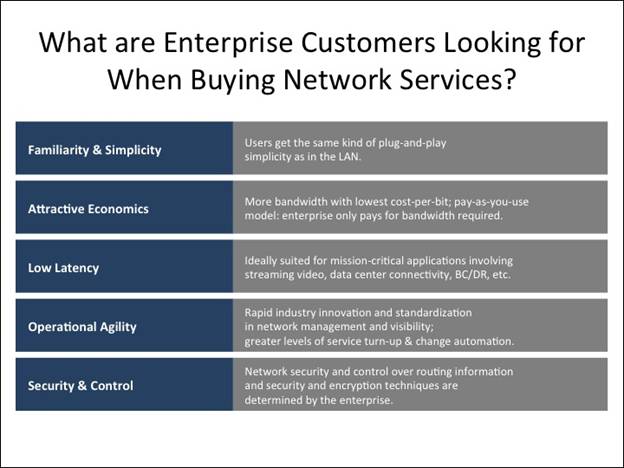
By applying the 3 R’s to the text, the slide becomes a focused set of points that the presenter can use to guide the discussion in different directions depending on the audience and their reaction.
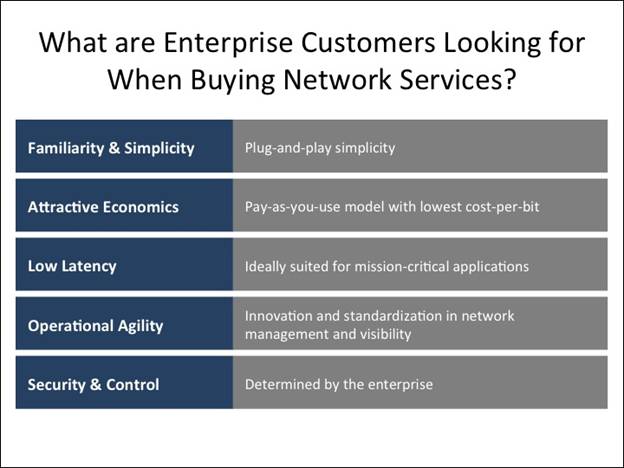 Next time you are creating slides, don’t put yourself in a text cage with a slide overloaded with long sentences. Apply the 3 R’s to reduce the text and give yourself the freedom to actually present the information instead of being forced to read it.
Next time you are creating slides, don’t put yourself in a text cage with a slide overloaded with long sentences. Apply the 3 R’s to reduce the text and give yourself the freedom to actually present the information instead of being forced to read it.